Looking to design your own home by yourself. But here is the fact: designing a home isn’t easy.
For instance, you walk into a furniture store, fall in love with a couch, bring it home, and suddenly it looks too big, or just out of place.
That’s where AI interior design steps in. You can use a bunch of AI tools instead of this. Just upload your room photo and let AI tools design your interior in different styles, layouts, and colors.
Without even lifting a single chair, just WOW!
Your Own AI Interior Designer
For a long time, interior design was something only professionals could afford. You’d hire a designer, pay a fee, and hope the final look matched your expectations.

Now things have changed. AI has altered the way we design interiors. It’s giving regular people the chance to decorate their homes like pros.
With a single photo of your room, AI interior design tools can create dozens of styles. You can amend it and change it according to your needs.
Now, without further delay, Let’s move towards the all AI Tools that will give you the best Interior design with a 3D Prototype.
Planner 5D
Planner 5D, a powerful AI-enabled tool, makes it super easy to play with floor plans and furniture.

Planner 5D
 3.3M
3.3MPlanner 5D is a smart interior design platform letting you build rooms in 2D/3D with AI help and slick visuals.
You can move walls, add windows, and drop in décor without any design degree.
The AI even suggests layouts so you don’t get stuck in the process.
What’s fun is seeing your ideas in full 3D, like walking through your dream home.
It feels less like work and more like playing with a really smart game.
Spacely AI
Spacely AI, my choice, is the kind of AI-based tool that makes you go Wow. You upload a photo, and within seconds, it gives you a stylish new version of your room.
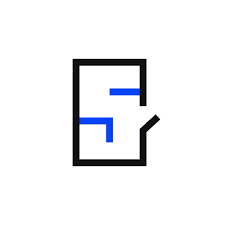
Spacely AI
 162.3K
162.3KSpacely AI is an AI design buddy that turns your room pics into stylish, ready to share visuals in no time.
It’s perfect for testing out modern, classic, or even bold looks without touching the real space.
The results look almost like real photography, which is crazy cool. If you want quick and realistic design ideas, this one is a must-try.
VisualizeAI
VisualizeAI is also a good option and is all about quick inspiration. You toss in your ideas, and it gives you polished visuals in no time.

VisualizeAI
 41.4K
41.4KVisualizeAI is a slick AI tool that spins your sketches or photos into styled visuals in mere seconds.
It’s handy when you want to explore a bunch of different styles side by side.
The variety feels endless, from cozy farmhouse to sleek minimalist. It’s like brainstorming with a friend who always has fresh ideas.
Decorilla
Decorilla mixes the best of both worlds: AI and real human designers.

Decorilla
 342.5K
342.5KDecorilla brings pro interior design online with smart visuals, easy guidance, and budget friendly style.
The app shows you instant AI ideas, but then a professional polishes them into something you can actually bring to life.
You even get a full shopping list, so you don’t waste time hunting things down. The process feels smooth and stress-free.
It’s like having a smart design buddy plus a pro on your team.
AI Room Planner
AI Room Planner is super beginner-friendly. You don’t need to know anything about design to get started.
Upload a room, try out layouts, and see what works.
The AI balances things out so it looks natural.
It’s quick, simple, and honestly kind of fun to play around with.
REimagine Home
REimagine Home is a lifesaver for anyone staging or remodeling.

REimagine Home
 37.5K
37.5KREimagine Home lets you snap, tweak, and transform any room into your dream look—AI does the rest.
You can take a dull photo of a room and watch it turn into something stylish and inviting.
The AI can try out different looks, so you don’t have to guess. It’s perfect if you’re about to sell your home and want it to look amazing online.
It really shows you the full potential of your space.
RoomGPT
RoomGPT is the tool you go to when you just want quick ideas.

RoomGPT
 355.6K
355.6KRoomGPT lets you upload a photo and instantly see your room in fresh styles using AI magic.
Snap a picture, pick a style, and boom, the AI gives your room a whole new look. It’s super fast and doesn’t feel complicated at all.
The results are often surprisingly good. Great for when you want instant inspiration without a lot of effort.
MyRoomDesigner.AI
This one is great for people who love mood boards. MyRoomDesigner.AI takes your style choices and turns them into visuals that feel personal.
My Room Designer AI
 16.2K
16.2KUpload a room photo, chat your ideas, and watch MyRoomDesigner.AI turn that into smart styled rooms and mood boards in seconds.
It gives you a taste of how different pieces fit together before you buy.
The AI makes sure your choices don’t clash, which is a big help.
It feels like a little personal stylist for your home.
AI Home Design
AI Home Design focuses on speed and variety. You upload a photo, and within minutes, your room has a totally new vibe.

AI Home Design
 91.3K
91.3KAI Home Design lets you upload your space and get instant design mood boards with color ideas, layouts, and decor vibes powered by AI.
It’s awesome for testing bold changes like new colors or wall art. You can try dozens of looks without lifting a paintbrush.
It keeps the fun part of design while skipping the stress.
Fulhaus
Fulhaus is different because it links design ideas to actual products.
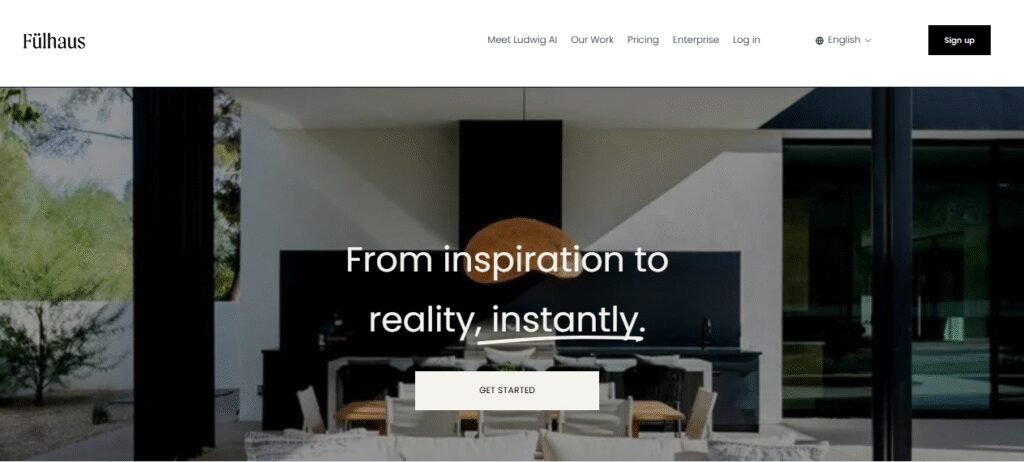
The AI creates mood boards that you can shop from right away. So if you see a chair or table you love, you can actually buy it.
It makes turning a digital design into a real home a lot easier.
Feels like shopping with a plan instead of guessing.
Paintit.AI
Paintit.AI is the kind of app that makes experimenting fun. You throw in a photo, and it restyles your space instantly.
It’s perfect if you’re curious how your room would look with a new theme.
The AI is quick and playful, which makes it addictive to try different vibes.
It’s like trying on outfits but for your home.
Interior AI
Interior AI gives you a bunch of different versions of your room with one upload.

Interior AI
 161.1K
161.1KInterior AI transforms your room photos into styled design ideas and layouts in seconds.
You can flip between rustic, modern, cozy, or minimal in seconds. It’s cool to see how the same space transforms with just a style change.
The AI doesn’t overcomplicate things and keeps it simple.
It’s great for people who just want ideas fast.
Canva AI Interior Design
If you already use Canva, you’ll love this feature.

Canva AI Interior Design
 787.1M
787.1MCanva AI Interior Design empowers users to transform their spaces with AI driven design tools, all within the familiar Canva platform.
Canva’s AI interior design tool lets you drop in your photos and test out styles right in its familiar editor.
It’s perfect for quick mockups or mood boards. The results look neat and polished enough to share with friends.
It’s a nice bonus if you’re already a Canva fan.
HomeDesigns.AI
HomeDesigns.AI gives you a complete digital makeover of your room. The AI suggests layouts, styles, and even furniture that matches.
You can experiment as much as you want until it feels right. The renders look polished enough to get a real feel for the space.
It’s a creative playground for homeowners.
Foyr Neo
Foyr Neo is built for people who want pro-level results. The AI helps speed up 3D rendering and layout planning.
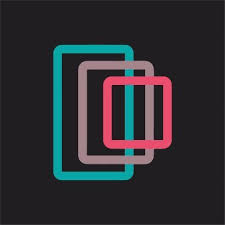
Foyr Neo
 233.5K
233.5KFoyr Neo is a cloud based interior design software that enables professionals to create detailed 3D models and photorealistic renders effortlessly.
You can explore huge product libraries and see how things fit together.
It’s a bit more advanced than the beginner apps, but it’s worth it if you want serious design power.
It feels like a professional studio packed into one platform.
How to Use AI for Interior Design
You just need to follow these steps to master these tools:
Upload a photo of your room.
Select a style (modern, Scandinavian, boho, minimal, etc.).
Let the AI generate layouts, furniture options, and mood boards.
Adjust, save, or even purchase recommended products.
Avoid Costly (and Ugly) Design Mistakes
Now, because of AI interior design tools, you should design like a pro.
Because in the old era, one of the hardest parts of decorating was realizing excessively late that something didn’t fit.
Maybe the sofa looked perfect in the showroom, but it’s way too bulky for your living room.
Or you thought a dark green wall would feel cozy, but it just makes the whole space gloomy.
These little mistakes can eat up money and leave you frustrated. Here is where AI comes in and resolves your issue in the blink of an eye.
And the best part is that you can create multiple versions of the same room in minutes.
Want to see how your space looks with a modern vibe versus a rustic one? Just run both and compare.
I’ve covered some questions about AI interior design tools:
AI for Interior Design FAQ
Here are few questions comes in your mind while going for Interior designer tools.
Can AI do interior design?
Yes, AI can create layouts, generate mood boards, and even give product recommendations. All you need is a photo and a style preference.
Will AI replace interior designers?
No. AI is a tool for inspiration and quick previews. Designers still bring creativity, personality, and practical solutions that AI can’t fully replicate.
How much does interior AI cost?
Many tools are free or have free trials. Paid versions usually cost between $10 and $50 per month. Full-service platforms like Decorilla charge project-based fees.
How is AI technology applied in interior design?
Auto-generating floor plans
Virtual staging for real estate listings
AI-powered mood boards
Photo-realistic 3D renderings
How to use AI for interior design?
Upload your room photo, pick a design style, and let AI transform it. You can then adjust, save, or shop products directly in some apps.
What is the best AI interior design app?
It depends on your goal:
For quick ideas: RoomGPT, Interior AI
For pro-level work: Spacely AI, Foyr Neo
For a mix of AI + human touch: Decorilla
What’s My Take
AI interior design tools really change the way you look at your space.
Instead of guessing and hoping things turn out right, you can see different versions of your room before you spend a single dollar. It takes away the stress and makes the whole process feel exciting rather than overwhelming.
Whether you want a quick refresh or you’re planning a full makeover, these tools make it simple to explore ideas and find what truly fits your style. The best part is how easy and fun it feels to have a creative friend who never runs out of suggestions.
So next time you feel stuck with empty walls or furniture that doesn’t match, give AI a try. You might be surprised at how close it gets to the dream home you’ve been imagining.

