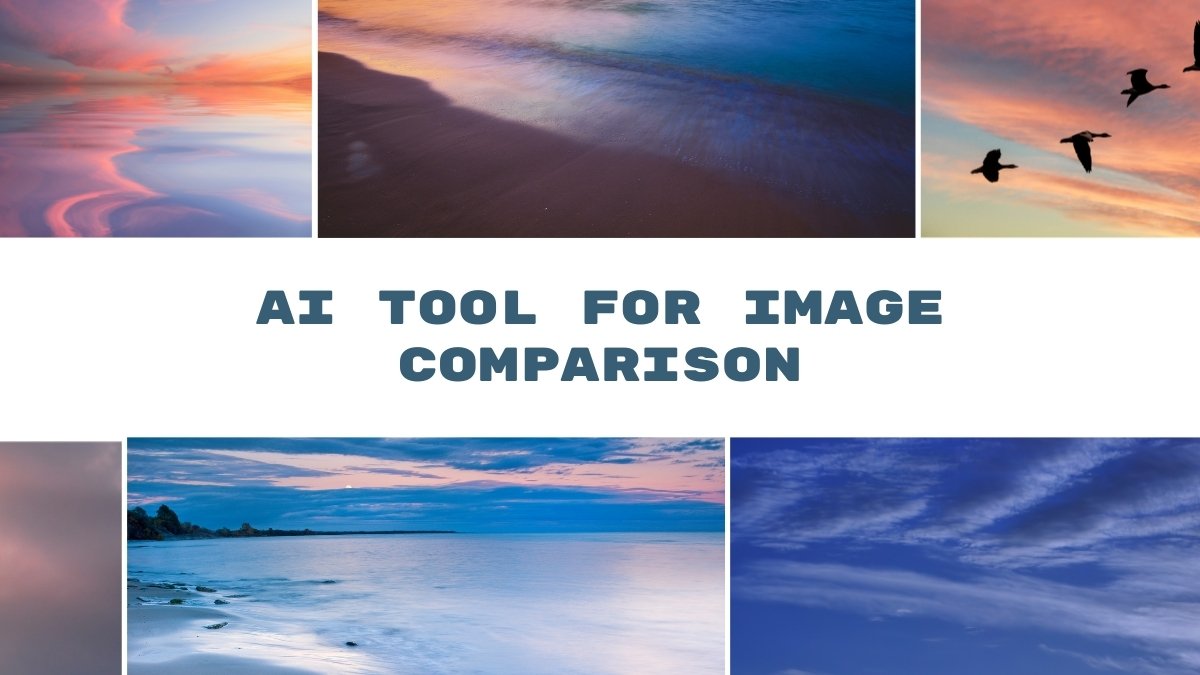Can you imagine uploading two images side by side and instantly spotting every little detail that doesn’t match? Welcome to the world of AI tools built specifically to compare two pictures for differences.
These tools make it easy to highlight changes, detect objects that alter over time, and ensure overall image quality whether you’re working with a photograph, a design draft, or a compressed jpg image.
But what exactly is an image comparison tool? And why is everyone talking about them?
Let’s dive in.
What are Image Comparison Tools
An image comparison tool is software or an online service designed to help you compare images to find differences.
Unlike manual checking, where you might strain your eyes to spot the differences, these AI-powered platforms analyze pixels, detect variations in size and resolution, and even highlight objects that are missing.
From png to gif, jpeg, bmp, ico, tga, or tiff formats, these tools support a wide range of file types and make the process of comparing two uploaded images fast and precise. Whether you’re a developer, designer, or a beginner, the functionality is built to be free to use and lightweight.
How to Compare Two Images and Find Visual Changes?
The way to compare is straightforward. You choose file options, enter two images, and within seconds the tool will show you exactly where pixels have changed.
Some platforms even allow you to enter URL, fetch images directly from cloud storage services like Google Drive or Dropbox, and compare pictures or other images without downloading.
The difference will show in a highlighted visual overlay, helping you easily spot the difference. Advanced algorithms calculate mean absolute error, total error count, and error count for all channels, giving you mathematical and textual details beyond simple detection.
So whether you’re analyzing an original jpg image versus a compressed jpg image or looking at height x width mismatches like 533px x 800px, the results are comprehensive.
List of Top 10 AI Tools to Compare 2 Pictures for Differences
Here’s a selection of popular AI-driven platforms that let you easily compare images online:
Diffchecker
A classic tool for image comparison, Diffchecker lets you upload and instantly compare two images. It provides highlighted differences and even reports on pixels that are different. Great for quickly spot issues in design drafts or edited photographs.
Img2Go
A free to use tool for image that supports a wide range of formats. You can choose file or enter URL. It ensures highlighted differences and even handles png, jpeg, and gif comparisons with ease.
MaxAI
More than just a generator, MaxAI uses deepai algorithms to identify objects and detect subtle changes. Its dataset handling and AI-driven detection make it strong for both personal and developer use.
Metadata2Go
This image comparison tool goes deeper. Besides highlighting pixels, it also checks metadata, showing you exactly if objects are missing, altered, or if the overall image quality has a relatively small impact after compression.
ImageMagixOnline
Lightweight software that makes it easy to compare two images directly in your browser. Supports height and width calculations, pixel overlays, and gives a prompt suggestion for improving size and resolution.
TextCompare
Known for textual and visual comparison, this platform allows you to compare images online with sliders and fades. A beginner-friendly way to spot the differences while still offering mathematical input like absolute error count.
ProFaceFinder
Focused on similarity and object detection in faces, ProFaceFinder is a specialized tool for image comparison that works on both desktop and mobile. Ideal for comparing two images of people.
VGG Image Compare (Oxford)
An academic yet practical solution, this lightweight software allows you to compare two images with algorithm precision. It calculates mean absolute error and total pixels, giving developers a comprehensive overview.
Clarifai
An advanced AI platform that provides an API to compare images. Useful for enterprise and developer projects where automation, dataset handling, and cloud storage integrations matter.
OpenAI Vision
One of the most flexible AI options to compare pictures or other images. It doesn’t just detect pixels that are different, but can describe highlighted differences in textual detail. Great for combining visual and descriptive comparison.
Tips for Better Results
When you enter two images for analysis, make sure the height and width are consistent.
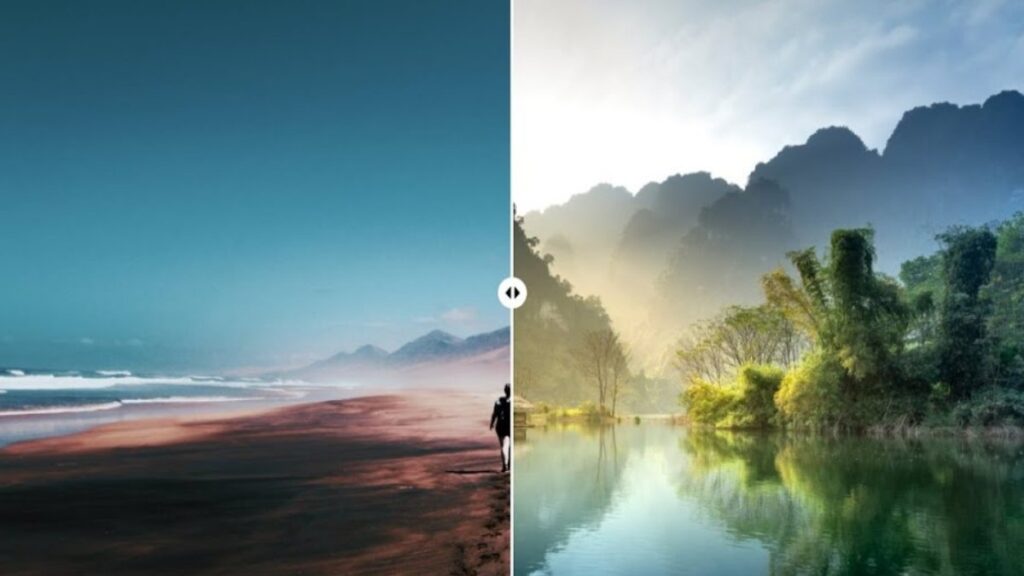
A mismatch like 533px x 800px versus another random size might alter results. Always ensure overall image quality is preserved, whether it’s png, jpeg, or tiff.
If your photograph is heavily compressed, the pixels have changed more than expected, leading to a higher error count for all channels. For the best detection, choose file versions with similar resolution.
Use Cases of AI Image Comparison
Designers use these tools to ensure branding consistency. Developers rely on them to test generator outputs against a dataset baseline.
Businesses detect changes in product photographs, while security teams spot the differences in surveillance frames. Even casual users can easily compare two images to ensure an altered file hasn’t lost detail. From cloud storage services to local desktop checks, the use cases are endless.
How to Choose the Right AI Tool
Choosing the right image comparison tool depends on your needs. If you just want to quickly spot differences between two uploaded images, a free to use platform like Diffchecker or Img2Go is perfect.
Developers might prefer Clarifai or OpenAI Vision because of API integration. If metadata matters, go for Metadata2Go. Always ensure the tool supports a wide range of formats and gives comprehensive highlighted differences.
Step-by-Step: How to Compare Two Pictures Using AI
- Choose file or enter URL from cloud storage services such as Google Drive or Dropbox.
- Input the two images you want to compare.
- Let the AI algorithm process them.
- Review highlighted differences that show which objects are missing, altered, or compressed.
- Save or export the results for further detection or sharing.
Limitations and Challenges
Even the best software can’t guarantee perfection. Sometimes the detection shows pixels that are different due to compression alone, which has a relatively small impact on overall image quality.
Algorithms might over-report absolute error count if total pixels are high. Textual details may mislead beginners. And while AI tools make it easy to easily spot the difference, real-world changes can sometimes go unnoticed.
Future of AI in Image Comparison
The future promises smarter functionality. Soon, AI will not only compare two images but identify specific objects, explain textual differences, and provide comprehensive visual reports.
Imagine a generator that could analyze a dataset of images, ensure detection in real time, and give you a prompt suggestion on how to improve a photograph before sharing. With deepai integration, cloud storage connectivity, and lightweight desktop applications, the next wave of AI image comparison tools will be more powerful than ever.
Conclusion
AI tools to compare two pictures are redefining how we handle visual content. Whether you want to ensure overall image quality, quickly spot differences, or run mathematical checks like mean absolute error, these platforms have you covered.
They support a wide range of formats, give detailed highlighted differences, and ensure that pixels have changed only where expected.
From free to use online tools to advanced APIs for developers, there’s a way to compare for every need.
So the next time you need to compare two images, remember: with the right image comparison tool, spotting the differences is no longer a challenge it’s almost fun.