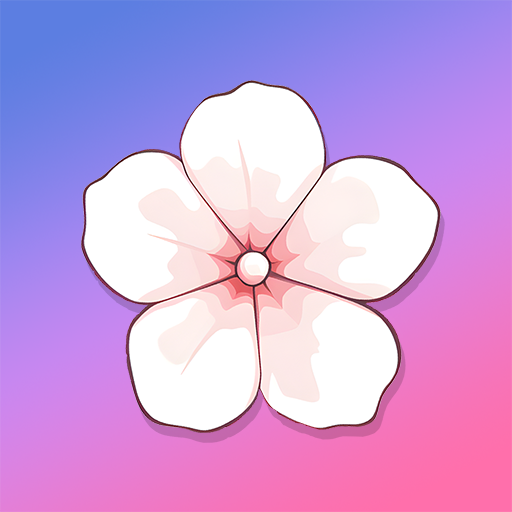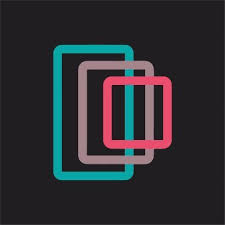Canva AI Interior Design is a feature within Canva that allows users to transform their spaces using artificial intelligence.
By uploading a photo or sketch of a room, users can apply various design styles, rearrange furniture, and visualize different layouts.
This tool is integrated into Canva’s broader design platform, making it accessible to both beginners and professionals.
Key Features
AI-Powered Room Transformation: Instantly restyle any room by selecting a design style, and let the AI generate a new look.
Virtual Staging: Upload empty room photos and furnish them digitally to visualize potential setups.
Sketch to Realistic Render: Turn hand drawn sketches into lifelike room designs with AI assistance.
Mood Board Creation: Combine images, colors, and textures to create mood boards that reflect your design vision.
Seamless Integration: Works within the Canva platform, allowing users to incorporate their interior designs into presentations, social media posts, and more.
Pricing
Canva offers several pricing tiers for its users:
Free Plan: Provides access to basic design tools and a limited selection of templates.
Pro Plan: Priced at $12.99 per month, this plan offers advanced features, including access to premium templates, stock photos, and AI tools.
Teams Plan: Designed for collaborative work, this plan starts at $29.99 per month and includes all Pro features plus additional collaboration tools.
Pros
User-Friendly Interface: No design experience is required to use the tool effectively.
Time-Saving: Quickly generate design ideas and layouts without manual effort.
Versatility: Suitable for various projects, from personal home redesigns to professional presentations.
Cost-Effective: Offers a free plan with essential features, making it accessible for individuals and small businesses.
Cons
Limited Advanced Features: Some advanced design tools are only available in the Pro and Teams plans.
Dependence on Internet Connection: Requires a stable internet connection to access and use the platform.
Learning Curve: New users may need some time to familiarize themselves with all the features and tools.
Monthly Visitors & Social Media Reach
Canva boasts a significant online presence:
Monthly Visitors: Approximately 787,100,000 active users as of late 2023.
Social Media Followers: Collectively, Canva has 9,872,809 followers across platforms like Instagram, Facebook, and Twitter, reflecting its global reach and popularity.
Final Thoughts
Canva AI Interior Design is a powerful tool for anyone looking to enhance their space without the need for professional design skills.
Its integration with Canva’s broader platform ensures that users can easily incorporate their designs into various projects.
Whether you’re redesigning a room, creating a mood board, or preparing a presentation, this tool offers a seamless and efficient solution.