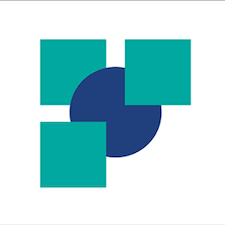So you ever need to talk, read or type in another language fast? That’s where this app steps in.
With support for over 110 languages you can speak into it, type into it, or snap a picture of text and get an instant AI translation.
It even has a keyboard add-on so your messages in chat apps can auto-translate. It’s made for travellers, globetrotters, polyglots or anyone who’s tired of language barriers.
How it works
You launch the app, pick source and target language (or let it detect automatically). Then:
Speak into your phone and hear the AI translation aloud.
Snap a photo of a sign, menu or text block and see it translated.
Use the keyboard add-on inside any chat app and type in your native language; your message appears translated to the recipient.
There’s offline phrasebook support too so you’re not always online. Cool, right?
Main features you’ll love
Instant voice translation across dozens of languages.
Text and image translation in a snap.
Keyboard extension to chat naturally while translating in the background.
Offline support for key phrases handy when you’re roaming.
Clear pronunciations so you can speak like a local.
Dark mode for low-light usage and battery saving.
These help you break out of the usual “I don’t speak” trap.
Pricing (what you pay)
There’s a free version with basic functions. If you want full features you upgrade:
- ~ US $4.99 per week for unlimited, ad-free use.
- ~ US $9.99 per month.
- ~ US $69.99 per year.
So if you travel a lot or chat in many languages, the yearly plan gives you the best bang for your buck.
Monthly visitors & social reach
There’s no exact public figure for monthly visitors of the website. The app is well listed among top translation tools though.
Social media followers across all platforms combined is not clearly reported.
Pros
- Super fast AI translation of speech, text and images.
- Works offline for basic phrasebook.
- Keyboard extension means you don’t leave your chat to translate.
- Wide language support (110+).
Cons
- Free version has limitations (ads, fewer features).
- The weekly or monthly cost may feel steep for casual users.
- Some translations (especially idioms/slang) may still need tweaking.
- Doesn’t offer as full-blown API/enterprise features as bigger platforms.
Why you should care
If you’re often in foreign countries, in multilingual teams or chatting with friends / clients across languages this app makes your life easier.
It cuts out the “hold on I need to translate” stop-gap. You get fluid communication, faster reading of signage/menus, less stress.
And when you’re offline (airport, train, roaming) the phrasebook is a lifesaver.
Language support & translation quality
The engine supports over 110 languages, so you’re not just stuck with major European ones. You can translate menus, signs or conversations in many regions.
Because the app handles voice, text and images, you’ve got versatility.
The accuracy is good for everyday use; for super technical or highly idiomatic text you may still want a human translator, but for travel or casual use it’s more than adequate.
User experience & workflow
Download the app. Choose your language pair. Use mode: voice / photo / chat keyboard / offline phrasebook. It’s designed to be intuitive.
The UI is clean, minimal fuss. That means less time fiddling, more time communicating. It feels like you’re finally bridging the language gap.
Final verdict
In short: if you want a reliable AI translator app that covers voice, chat and images, and works across many languages, this is a very solid pick.
It might not offer the deep enterprise localisation features of full-blown translation platforms, but for day-to-day use it hits the mark.
The pricing means you’ll want to decide whether you use it enough to justify the cost. If you do, you’ll likely feel the barrier between languages just dropped.