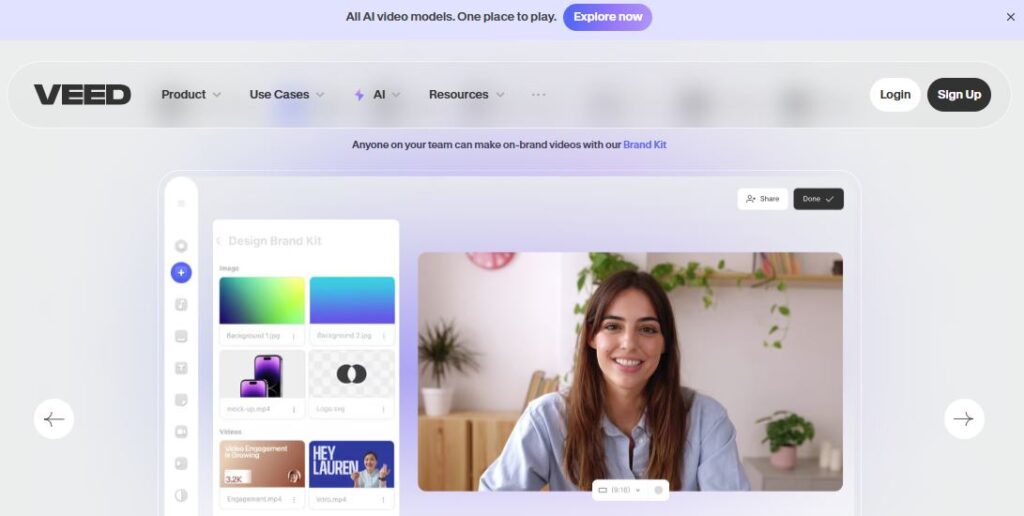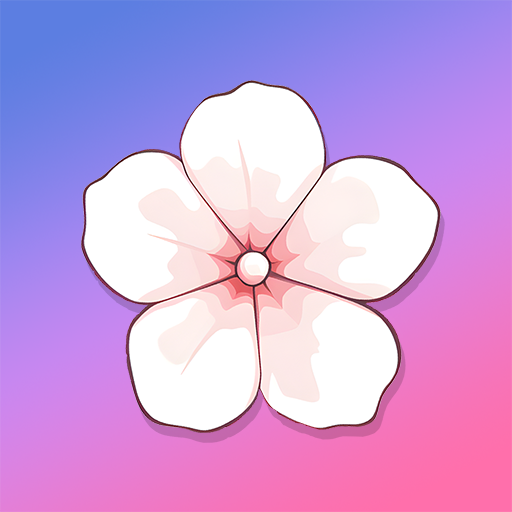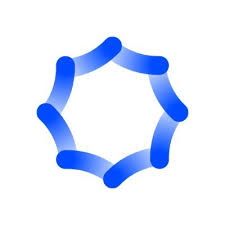Using VEED is totally laid back. The web app works straight out, no downloads, no drama. You can cut, trim, crop and add text like it’s nothing.
You can add music, subtitles and even stickers to your video.
It’s low key but usable. It works with YouTube, TikTok, reels, doesn’t matter.
Need to slap auto subtitles on your video? No problem. VEED handles that too, speech to text. You can customize the look, color, font and size. Export it to SRT or burn it right in.
Depending on how far you want to reach with your audience, this tool is clutch.
The AI part is crazy. You can create AI avatars that talk your script. Or clone your voice. Dub in 29 languages. Magic cut a 30 minute video into bite sized shareable pieces. Even fix eye contact.
These are sweet shortcuts available to creators.
You can even remove background noise, for audio or video, in one click clean up. Perfect for turning around quick vidoes.
VEED literally allows you to resize clips for different social channels with speed Insta, Twitter, YouTube, TikTok, all of them. One click format, so cool.
You can also record your screen and webcam at the same times that super useful for presentation-type videos or tutorials. Add text, annotate, export, that’s it ready to share video.
Pricing Chat
They have a free tier for testing the basic tools.
The Lite plan is about $19/month monthly (or about $9/month with annual payment); 1080p, no watermarks, 12h auto subs, stock media and a couple of AI videos per day.
The Pro plan is around $49 month to month (or about $24/month with yearly payment); 4K, full AI tools, AI avatar time, advanced branding, translations, etc. Enterprise pricing is custom.
Pros and Cons (with bullets, in text)
Here’s the nitty gritty:
Pros
Super easy interface drag/drop, no tech headache.
Entirely browser based. Use it on any device, anywhere you want.
Huge AI helpers auto subs, dubbing, avatars, magic cuts.
Lite plan is good for cheap basic tools; Pro gets full access to AI toolbox.
Cons
AI features can be a bit goofy or inconsistent. They don’t always live up to the hype.
Some users talk about performance lags when dealing with larger files. Timeline can become frozen.
Not always clear what options remove watermarks or plans do what.
Support can be slow, particularly for bugs or billing issues.
Conclusion
So basically, VEED is a great AI tool if you want slick videos quickly and easily. You have an array of AI flavors already in there. It’s affordable, it’s flexible, and it actually works most of the time.
A few glitches here and there, otherwise, VEED for creators on the go is a sign up!